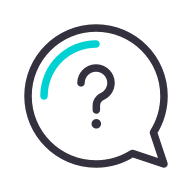Please note this website is intended for the Netherlands, in order to ensure compliance with local legal requirements we need to redirect you to the country you are located in.
CONTINUETroubleshooting your
IQOS 2.4 Plus
Try our online diagnostic tool which can help you find a solution for device issues in a few easy steps.
Not your device? Select a different IQOS product.IQOS 2.4 PLUS Holder
Broken heating blade

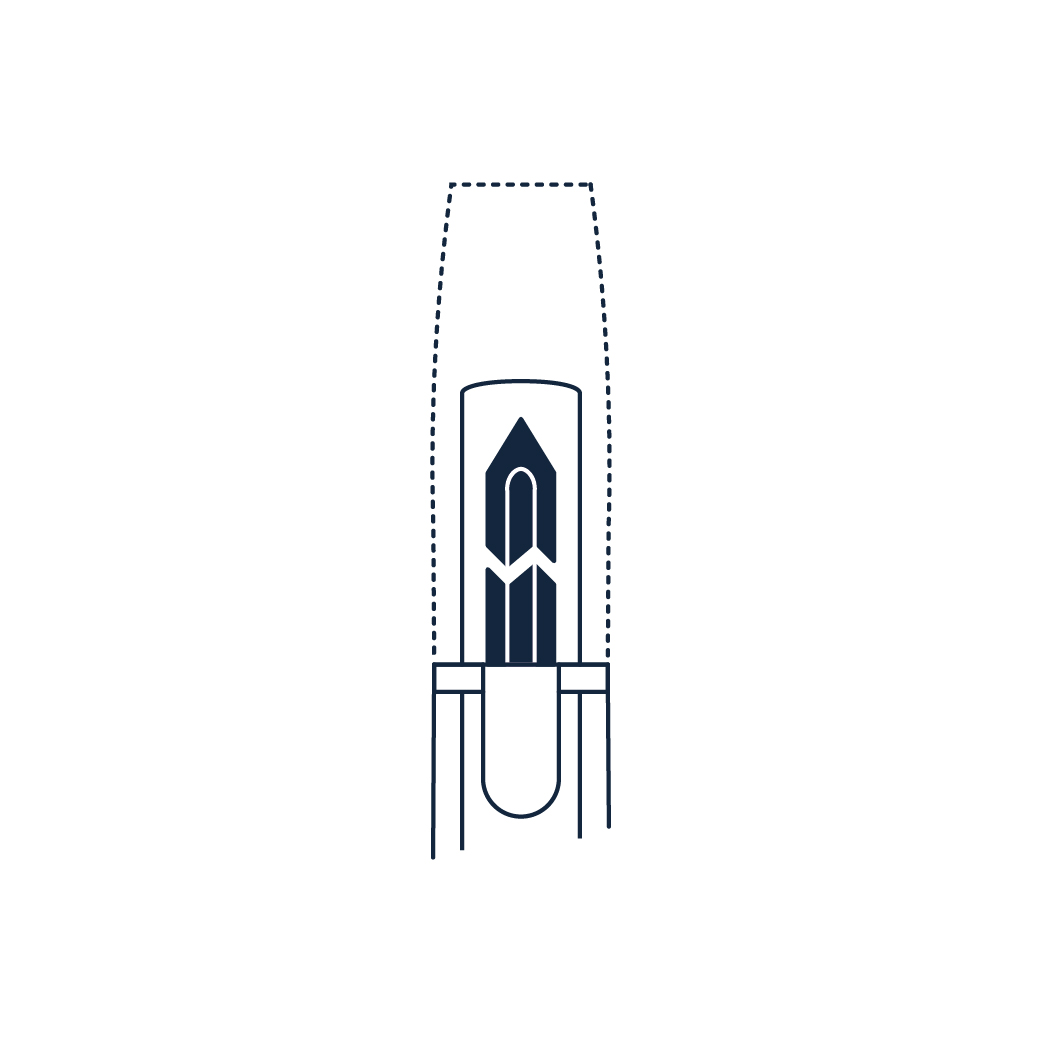
Most cases of a broken heating blade happen:
When cleaning your IQOS 2.4 PLUS Holder
Incorrect insertion of the cap on the IQOS 2.4 PLUS Holder
Twisting the tobacco stick in the IQOS 2.4 PLUS Holder
Still experiencing issues?Solid red light or no light

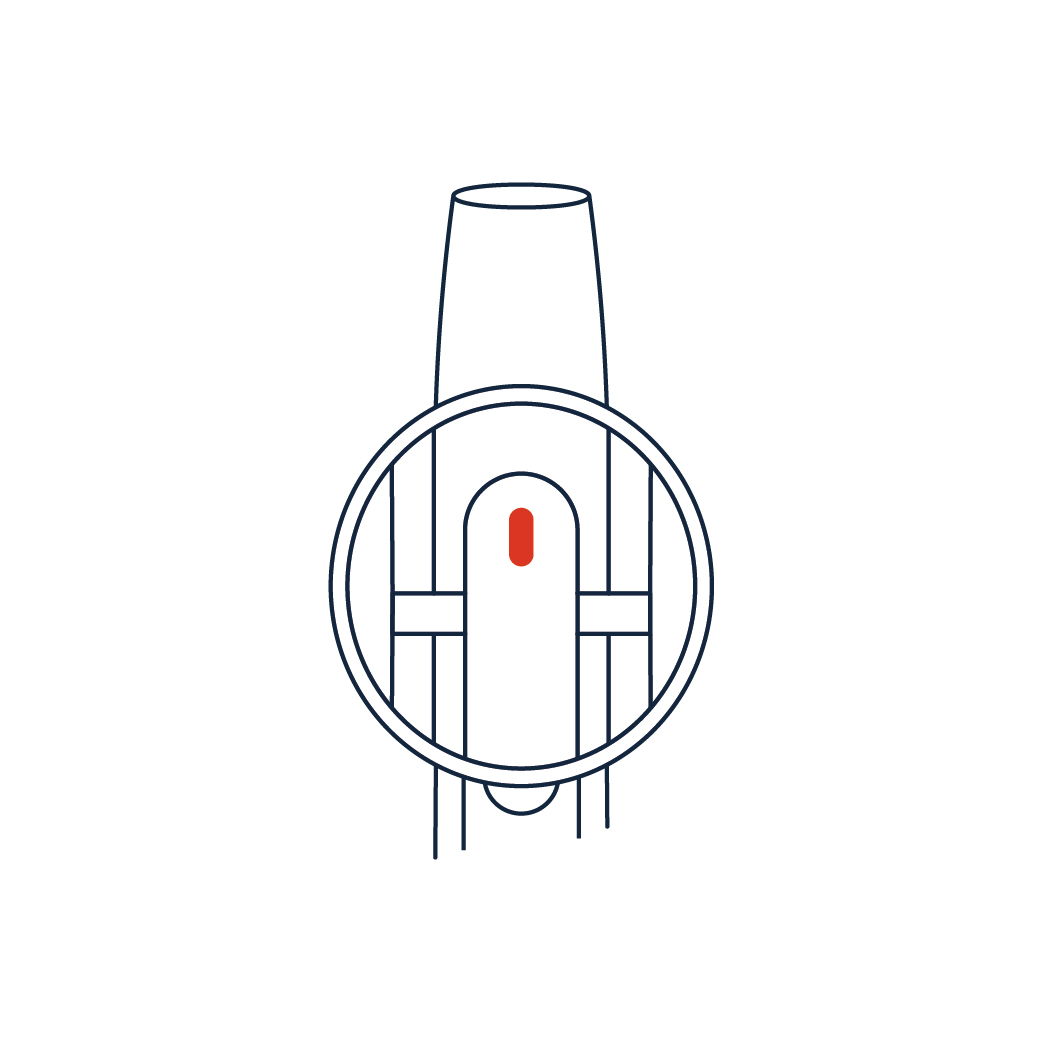
Let’s try the following steps:
- If the ambient temperature is low, try warming the holder in your hand for at least one minute.
- Make sure you are not pressing the power button on your holder after the light has turned solid green (after inserting your tobacco stick).
- Use an IQOS Cleaning Stick to clean the Holder’s connector (bottom part of the device). Make sure the connector is completely dry.
- Check that the Pocket Charger is switched on (press the power button and see if Pocket Charger lights turn on), plugged into a power outlet and check if it is charged (at least two solid green lights). Place the holder in the charger and wait for 10 minutes or until it is fully charged (5 round lights are green and not blinking).
*Laptop USB ports don’t have enough power to charge your Pocket Charger if it is completely discharged.
Still experiencing issues?Blinking red light

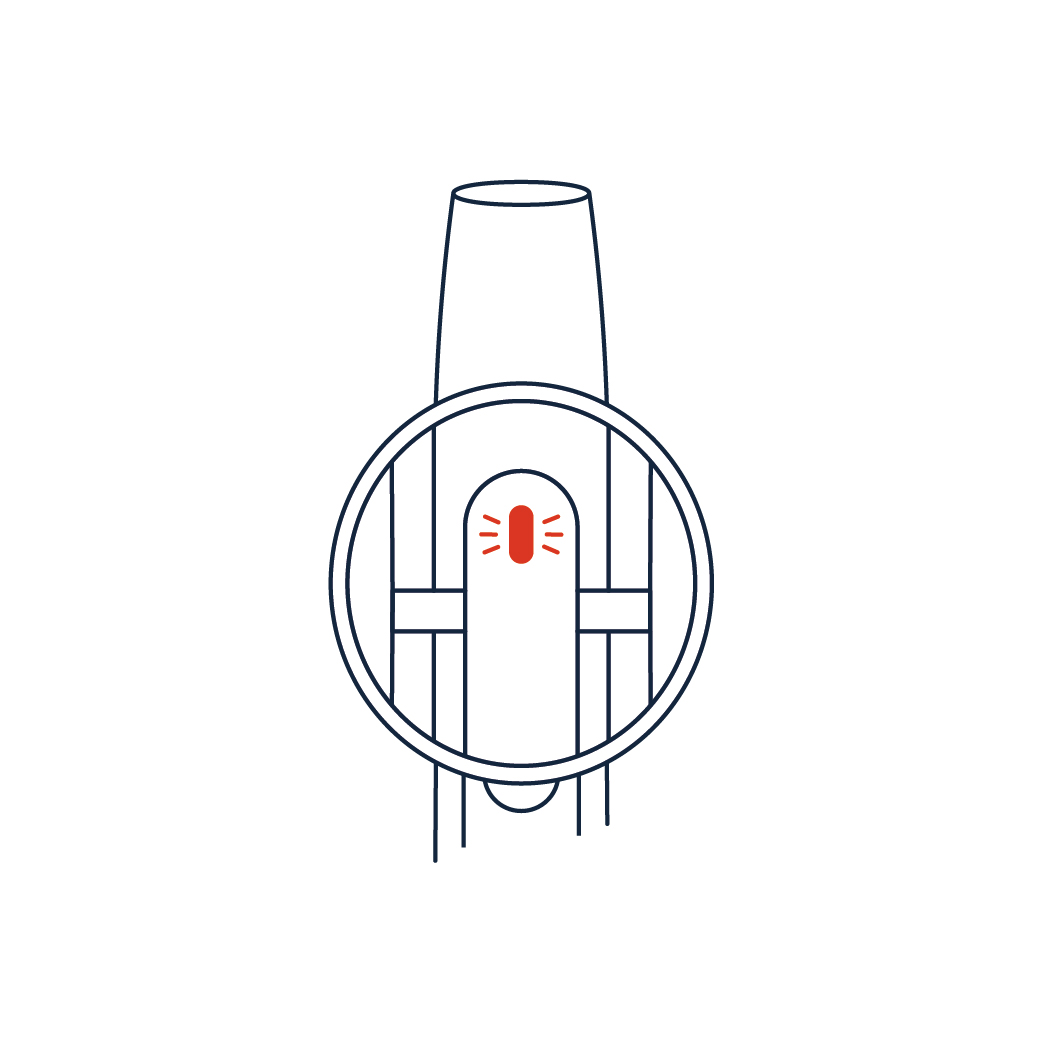
A blinking red light on your IQOS 2.4 PLUS Holder may indicate there is an issue with the heating blade. Please remove the cap from the Holder and visually check the blade.
If the blade is broken, please contact one of our Customer Care experts to get the support you need.
Still experiencing issues?Physical damage

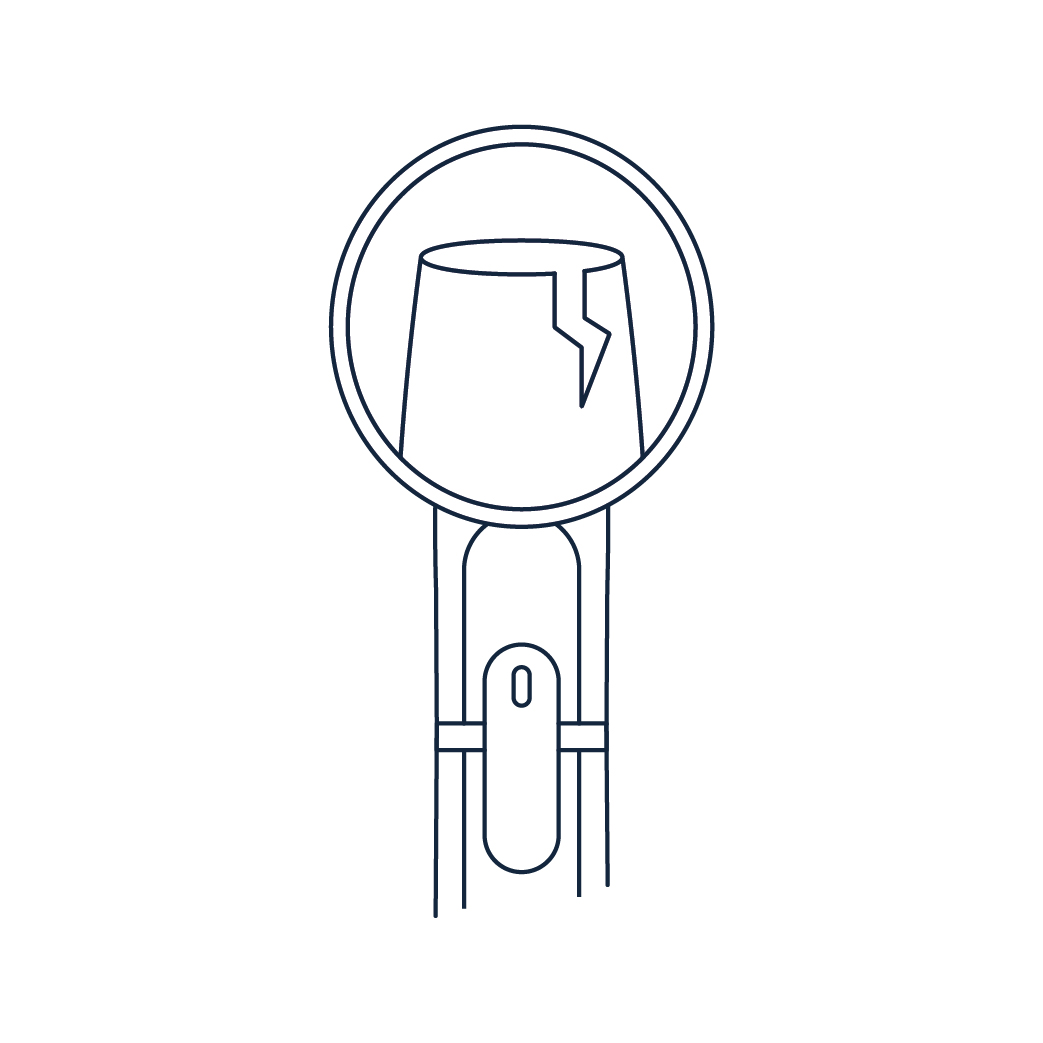
Lights loop on/off

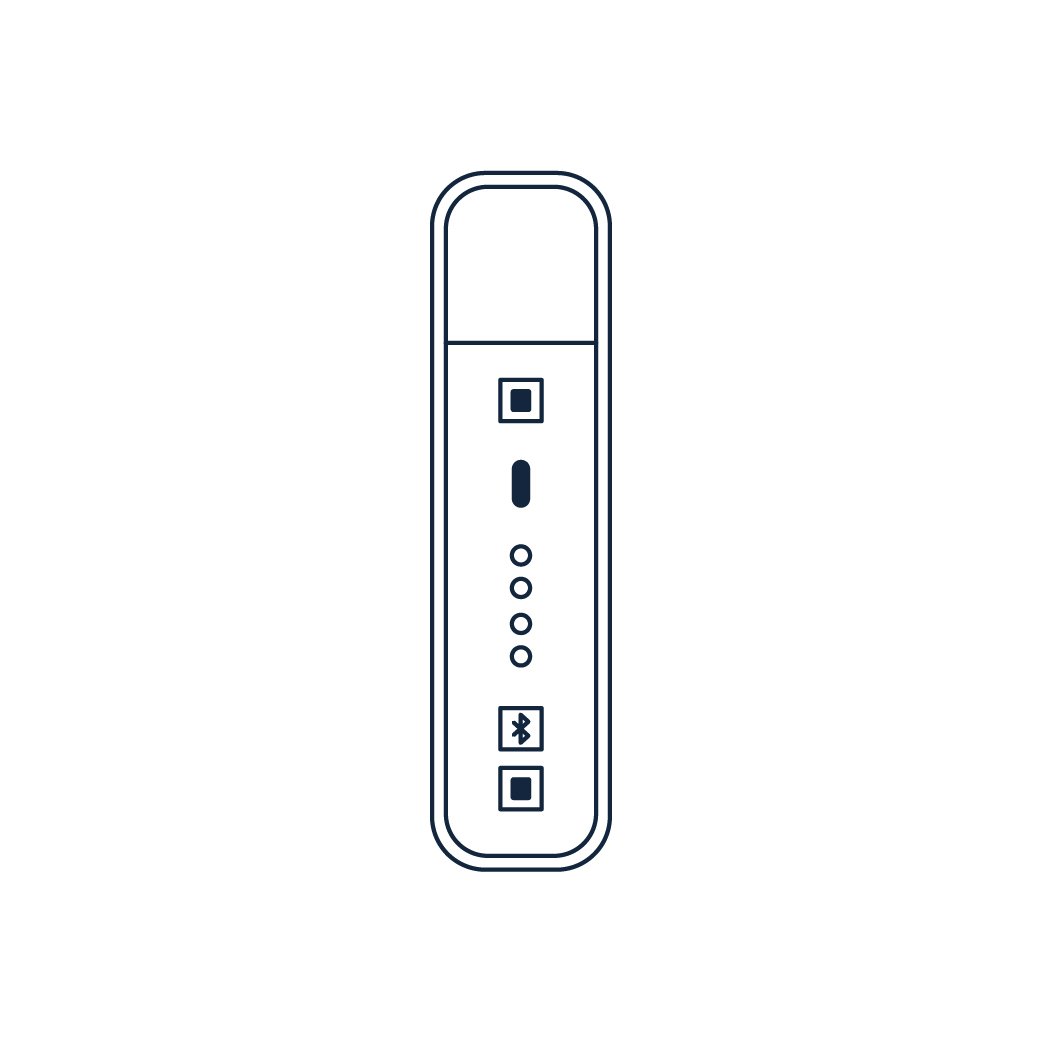
Let’s try the following steps:
- Use an IQOS cleaning stick to clean the Holder’s connector (bottom part of the device). Make sure the connector is completely dry.
- Remove the Holder from the Pocket Charger and insert it again.
- Plug the Pocket Charger into a power outlet* and wait for a full charge (2 hours).
* Laptop USB ports don’t have enough power to charge your Pocket Charger if it is completely discharged.
Still experiencing issues?Top light not turning on


Let’s try the following steps:
- Use an IQOS cleaning stick to clean the Holder’s connector (bottom part of the device). Make sure the connector is completely dry.
- Remove the Holder from the Pocket Charger and insert it again.
- Plug the Pocket Charger into a power outlet* and wait for a full charge (2 hours).
* Laptop USB ports don’t have enough power to charge your Pocket Charger if it is completely discharged.
Still experiencing issues?None of the visable issues

- Clean your IQOS 2.4 PLUS Holder and cap with the IQOS cleaning tool and cleaning stick. Check out this video on How to clean your device to learn the right way to keep your devices clean, without damaging them.
- Use an IQOS Cleaning Stick to clean the Holder’s connector (bottom part of the device).
- Check that the IQOS 2.4 PLUS Pocket Charger is switched ON* and plugged into a power outlet**. Make sure to use the official IQOS AC adaptor and cable.
- Place the Holder in the Pocket Charger (remember that the Holder’s connector should face down) and reset your Pocket Charger (press and hold the Power and Bluetooth buttons together for 3 seconds and then release. All lights on the Pocket Charger will briefly blink after releasing the buttons).
- With your Pocket Charger connected to a power outlet, wait for 20 minutes or until it is fully charged.
* Press the Charger’s button once and see if the lights turn on. If not, press and hold the button again, for 4 seconds.
** Laptop USB ports may not have enough power to charge your Pocket Charger if it is completely discharged.
Still experiencing issues?IQOS 2.4 PLUS Charger
Lights not pulsing or turning on when charging

Let’s try the following steps to first check the AC adaptor and cable:
- Ensure that you are using an official IQOS AC Adaptor.
- Physically check your adaptor and cable for damage.
- If available, use a second official IQOS AC Adaptor or Cable.
Physical damage

We are sorry your device got damaged. If your device is within warranty and your issue is covered by our policy, we will gladly provide you with a replacement device. Please contact one of our Customer Care experts.
Still experiencing issues?Blinking red light

The issue you are facing indicates a problem with your holder. Let’s try the following step: Remove the Holder from the Pocket Charger and use an IQOS cleaning stick to clean the Holder’s connector (bottom part of the device). Make sure the connector is completely dry and place the Holder back inside the Pocket Charger. If you are still facing the issue, please check your Holder’s heating blade.
If the blade is broken, please contact one of our Customer Care experts to get the support you need.
Still experiencing issues?Blinking bottom red light

Let’s try the following: Reset your Pocket Charger. Place the Holder in the Pocket Charger and press the Pocket Charger’s button for 10 seconds and keep the button pressed as the lights dim out. All lights will briefly blink white to indicate that the RESET properly occurred.
Still experiencing issues?Bluetooth malfunction

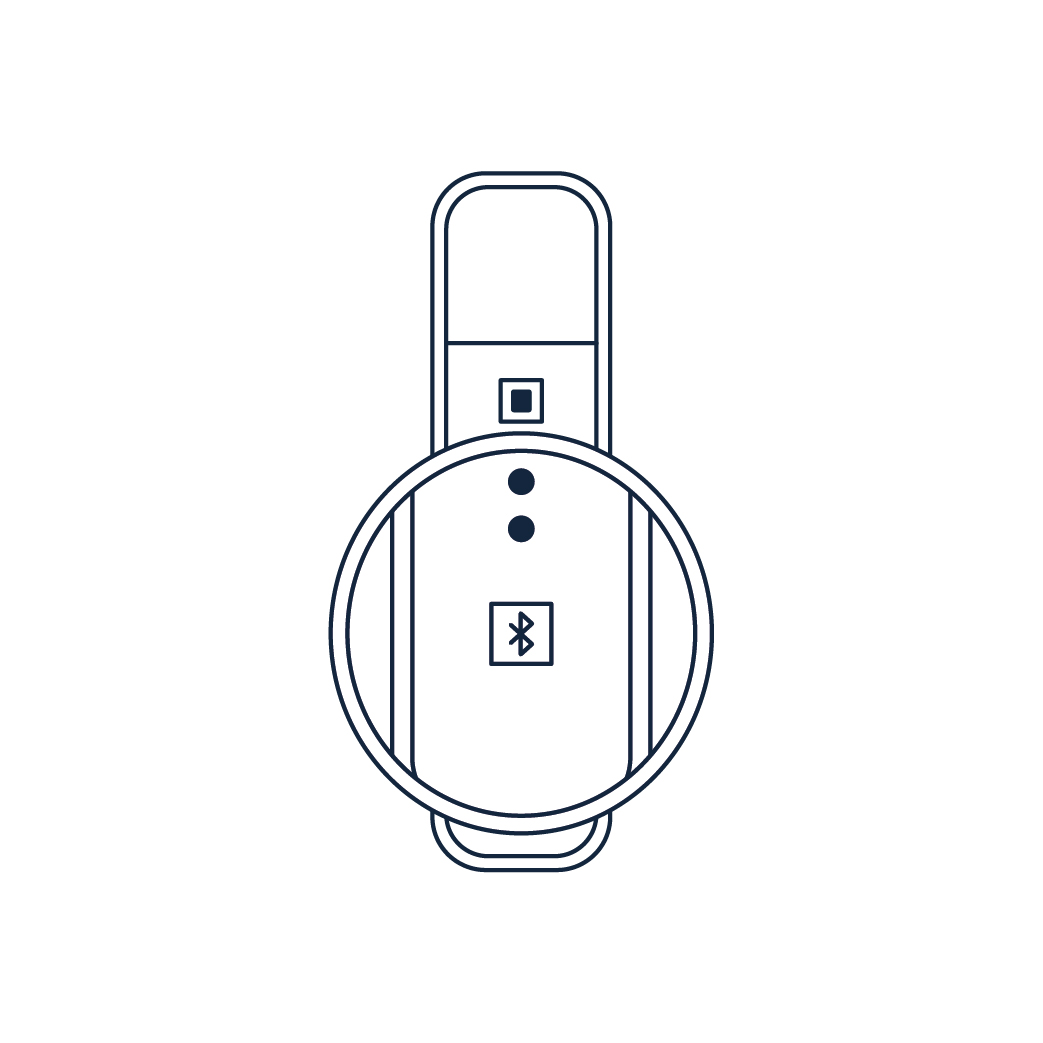
Let’s try the following steps:
- Ensure the device you are trying to connect with has its bluetooth turned on.
- Ensure your IQOS app*is opened and running.
- Ensure the bluetooth of your Pocket Charger is enabled (press the bluetooth button for 5 seconds until the bottom light blink in a blue color).
*Your device can only connect to the official IQOS app.
Still experiencing issues?Other issues

Let’s try the following steps:
- Reset** your IQOS 2.4 PLUS Pocket Charger: press and hold the Pocket Charger’s button for 3 seconds. All lights on the Pocket Charger will briefly blink after releasing the buttons.
- Check that the IQOS Pocket Charger is switched ON*.
- Plug the Pocket Charger into a power outlet** for at least 20 minutes. We recommend a full recharge, which requires at least 2 hours. Make sure to use the official IQOS AC adaptor and cable.
* Press the Charger’s button once and see if the lights turn on. If not, press and hold the button again, for 4 seconds.
** Laptop USB ports may not have enough power to charge your Pocket Charger if it is completely discharged.
Still experiencing issues?More help for your IQOS 2.4 PLUS
That’s not all. There’s more useful information:
Something we haven’t covered?
There are several ways you can reach us.
Available everyday from 10:00 to 19:00.